Frequently Asked Questions DistoCore plug-ins
Answers to the most common questions about installation, macOS Gatekeeper, AU validation, parameter automation, licences and more.
Frequently Asked Questions
Click on a question to expand the answer.
-
DistoCore plug-ins do not show up in my macOS DAW/host - what can I do?
First, try to rescan plug-in folders in your DAW/host. Most DAWs have a “Rescan plug-ins”, “Scan for plug-ins” or similar option in their plug-in manager or preferences.
Also make sure you have installed the correct plug-in architecture for your system and host:
- macOS 64-bit OS + 32-bit host (e.g. old Cubase / Ableton): install the 32-bit plug-in.
- macOS 64-bit OS + 64-bit host (e.g. Renoise 64-bit): install the 64-bit plug-in.
-
How can I move a plug-in window with the keyboard?
For large plug-in windows (e.g. older Bazz::Murda versions) on a small screen, you can move the window with keyboard shortcuts - on Windows only.
Windows:
- Focus the plug-in window (Alt+Tab or click it).
- Press Alt + Space.
- Press:
- M for “Move” on an English OS,
- V for “Verschieben” on a German OS,
- E for “Przenieś” on a Polish OS.
- Use the arrow keys to move the window.
- Press Enter to confirm.
macOS: there is no built-in keyboard shortcut to move windows:
http://support.apple.com/en-us/HT201236
You would need a third-party utility if you require this feature. -
How do I enable parameter automation for Bazz::Murda in FL Studio?
In FL Studio, parameter automation for Bazz::Murda 1.5 FREE/PRO can be enabled by disabling the “Notify about parameter changes” option in the plug-in wrapper settings:
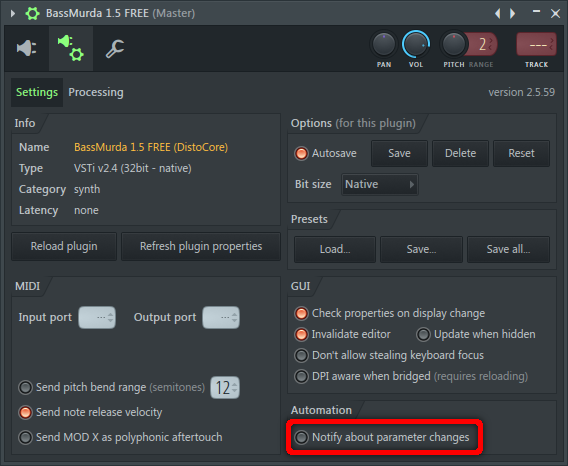
Open the wrapper, go to the small gear / settings icon, find the “Notify about parameter changes” option and disable it. Afterwards, you can create automation clips for routed parameters.
-
How do I install DistoCore plug-ins (Windows & macOS)?
Windows installer:
- Run the
.exeinstaller and follow the wizard. - Choose the correct VST/VST3 directory for your host if asked.
Windows ZIP package:
- Unzip the archive.
- Copy the plug-in files into your host’s VST/VST3 directory.
macOS VST ZIP package:
- Unzip the archive.
- Copy the
*.vstbundle to:/Library/Audio/Plug-Ins/VST
or
~/Library/Audio/Plug-Ins/VST
macOS Audio Unit ZIP package:
- Unzip the archive.
- Copy the
*.componentbundle to:/Library/Audio/Plug-Ins/Components
or
~/Library/Audio/Plug-Ins/Components
- Run the
-
macOS blocks the PKG installer (Gatekeeper). How do I install it?
On macOS Catalina and newer, Gatekeeper may block the DistoCore PKG installer from an "unidentified developer":
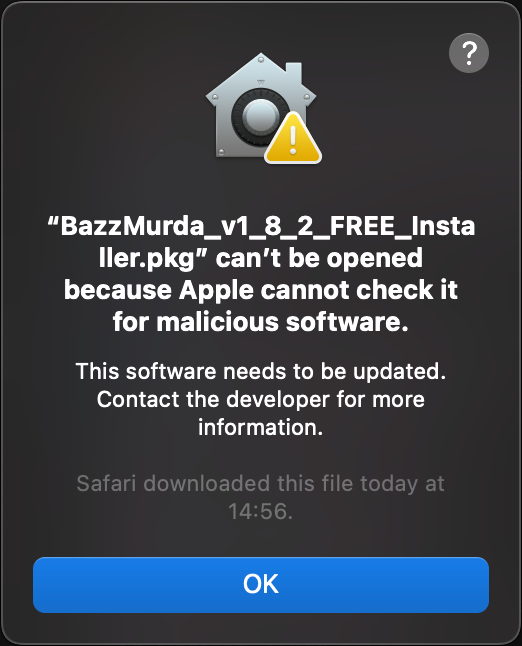
To install anyway:
- In Finder, locate the .pkg file you downloaded.
- Control-click the installer and choose "Open".
- macOS will show a warning dialog, but this time there is an Open button.
- Click Open to continue installation.
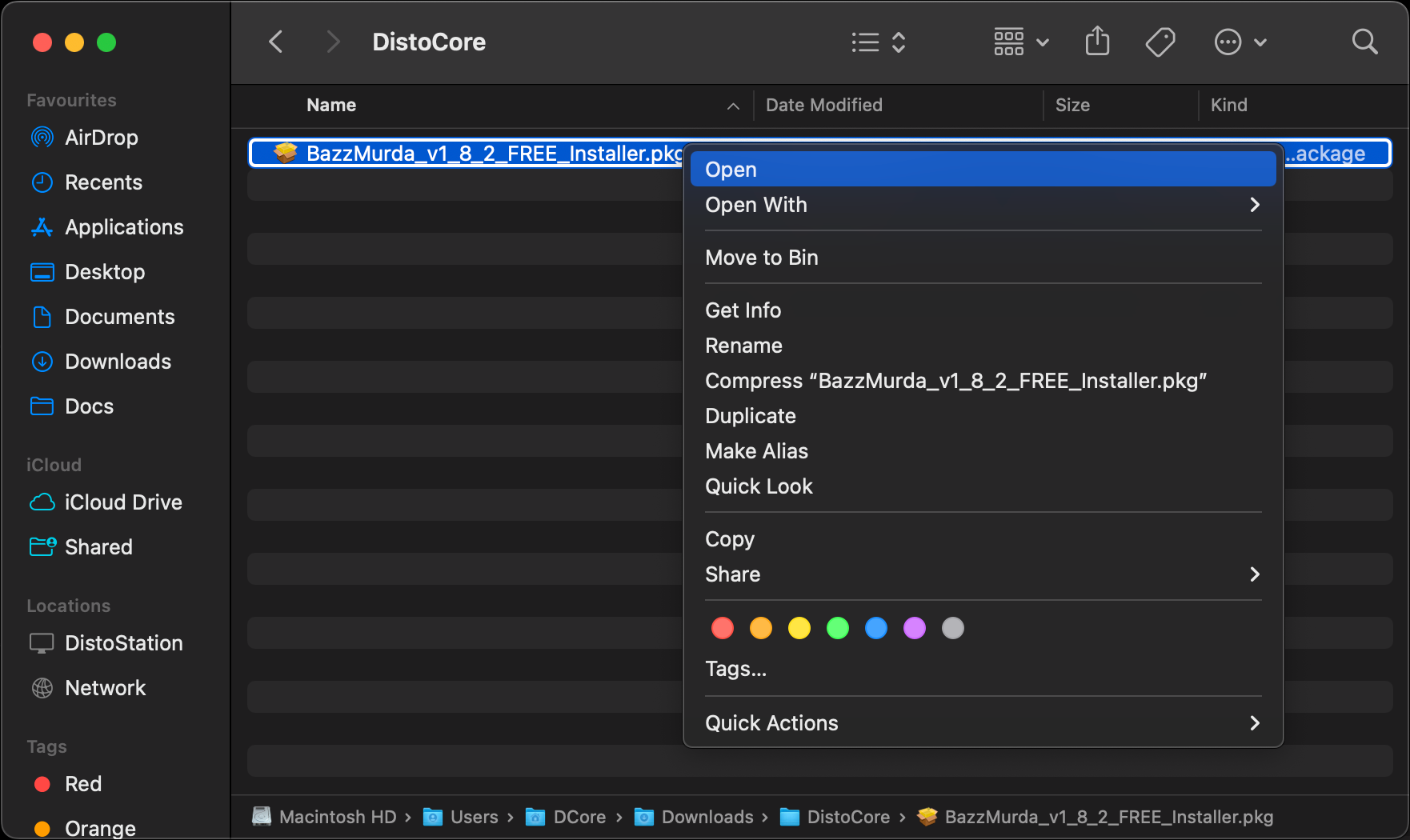
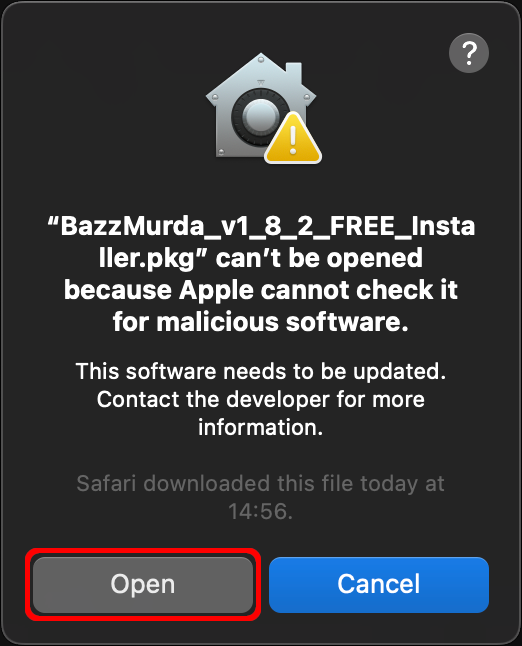
The installer is now added as an exception in Gatekeeper and can be opened by double-clicking in the future.
For more details, see the official macOS user guide on opening apps from unidentified developers.
-
How do I make AU/VST plug-ins work on macOS Catalina or newer (Gatekeeper quarantine)?
Newer macOS versions (e.g. Catalina and later) can block third-party AU/VST plug-ins via the quarantine extended attribute.
A common solution is to remove this attribute using the
xattrcommand in Terminal:sudo xattr -rd com.apple.quarantine /path/to/your.pluginExample for Bazz::Murda 1.8.1 FREE:
sudo xattr -rd com.apple.quarantine \ /Library/Audio/Plug-Ins/Components/Bazz_Murda_v1_8_1_FREE_64bit.component sudo xattr -rd com.apple.quarantine \ /Library/Audio/Plug-Ins/VST/Bazz_Murda_v1_8_1_FREE_64bit.vstSimilar commands apply for PRO versions and for Disto::Fx - adapt the file names to match the installed version.
There are other approaches as well (e.g. codesigning or alternative Gatekeeper workarounds); see external resources for more detailed guides.
-
How can I validate DistoCore Audio Units with the auval tool?
AU validation is done with the
auvalcommand in Terminal.List all Audio Units:
auval -aYou should see the DistoCore Audio Units in the list.
Example validation commands:
auval -v aumu arto DiCo # Bazz::Murda 1.8 FREE auval -v aumu xrsx DiCo # Bazz::Murda 1.8 PRO auval -v aufx nrxa DiCo # Disto::Fx 1.6 FREE auval -v aufx kxvj DiCo # Disto::Fx 1.6 PROA successful validation ends with:
-------------------------------------------------- AU VALIDATION SUCCEEDED. --------------------------------------------------For more options, run:
auval -h -
Can I use FREE and PRO versions in parallel?
Yes. FREE and PRO versions are separate plug-ins and can be used at the same time in a project.
For example, one track can use Disto::Fx FREE as a distortion effect, and another track can use Disto::Fx PRO on a different channel.
-
Are PRO version updates free of charge?
A FULL/PRO licence is valid for updates up to and including the next minor version. All updates in this range are free of charge - you receive download links by email.
Example: if you purchase Disto::Fx PRO version 1.7.x, you can update to any version up to and including Disto::Fx PRO 1.8.x for free.
-
Which note should I play to get the best kick/bass result?
Bass drum fundamental frequencies typically sound best in the 30–65 Hz range. To achieve optimal results, always check the note frequency display to ensure you are triggering the intended pitch.
Tip: If you are unsure which note to use, enable one of the fixed-frequency "Kick/Drum" Note-Modes via the Note-Mode drop-down menu. This disables key tracking and locks the oscillator to musically useful kick-drum frequencies.
As a reference, F1 = 43.65 Hz produces a deep, tight, and powerful bass drum character and is a common choice for electronic kick drums. Additionally, it is recommended that you tune the kick drum to match the melody or pitch of your track.
More detailed note-to-frequency information can be found in the table below:
Note MIDI Frequency (Hz) C1 24 32.70 C#1 25 34.65 D1 26 36.71 D#1 27 38.89 E1 28 41.20 F1 29 43.65 F#1 30 46.25 G1 31 49.00 G#1 32 51.91 A1 33 55.00 A#1 34 58.27 B1 35 61.74 C2 36 65.41 -
How can I define a set of waveforms that Bazz::Murda reads automatically?
Waveforms are loaded automatically from a specific subfolder named
waveformslocated under the plug-in’s data directory.You can test this by copying the provided set from
waveforms/set1into the appropriate folder structure. Bazz::Murda will then read and use these waveforms at startup. -
What screen resolution is recommended for DistoCore plug-ins?
The GUI size of Bazz::Murda 1.8 FREE is approximately 1220×840 and the PRO version about 1220×880.
A screen resolution of 1920×1080 (Full HD) or higher is recommended for a comfortable experience, especially if you work with multiple plug-ins and windows.
Didn’t find what you were looking for?
Check the downloads page for manuals and more details, or send me a short email with your setup and issue description.